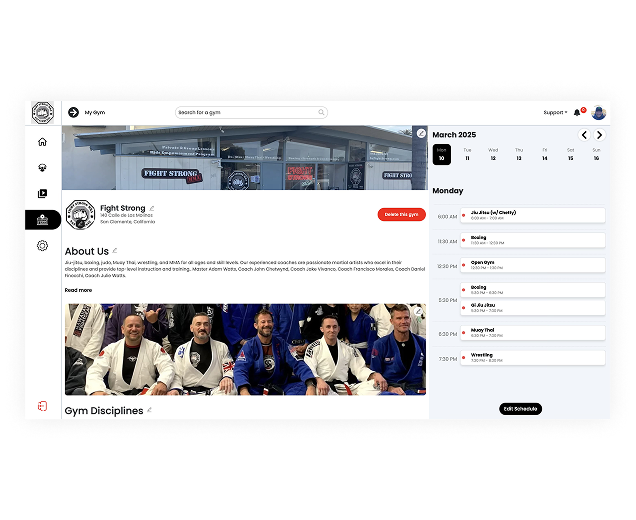How It Works
Getting started at Grapple MMA is simple and seamless. Here's how you can join and make the most of your gym operations.
Step-By-Step Process
Sign Up
When signing up, be sure to provide a detailed description of your gym, as this will be publicly visible to users under the 'Find A Gym' tab. While you can skip adding your gym's schedule and update it later, we recommend entering it upfront to ensure the best experience for users.
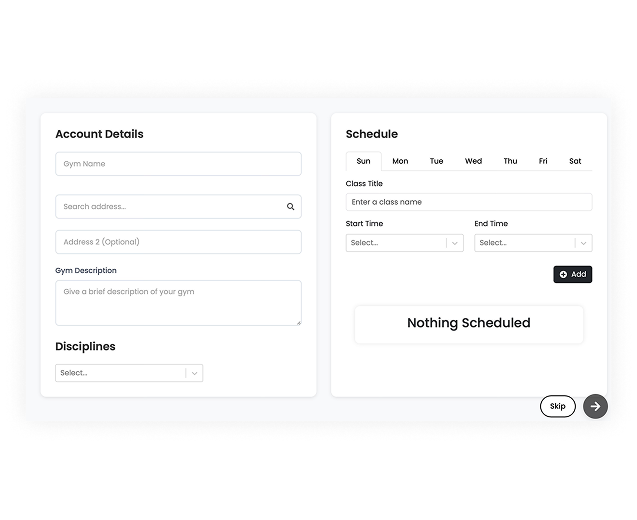
Invite Your Students
It’s time to invite your students! Download or print your gym’s unique QR code and share it on social media or display it in your gym to spread the word.
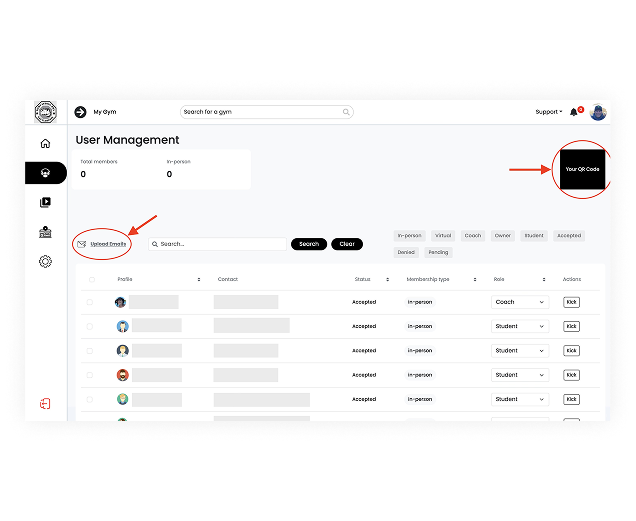
Start Posting
You’re all set to post! Make sure to regularly update your dashboard with the curriculum and drills taught by you and your coaches. When posting a series, be sure to tag the relevant difficulty level and disciplines, as this will allow your students to easily filter and find videos based on these categories.
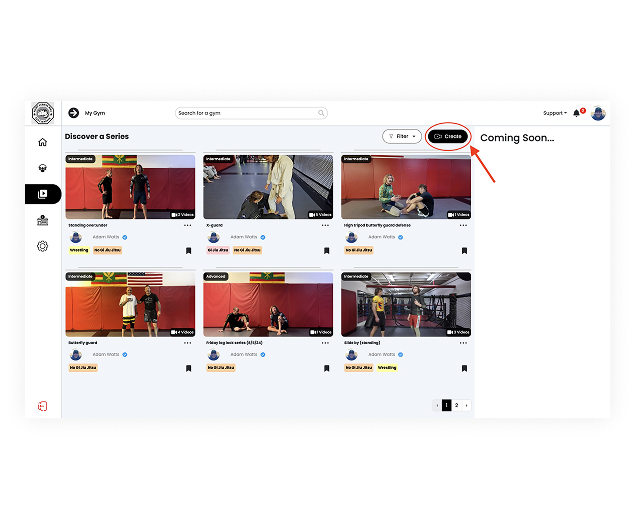
Customize Your Gym
Be sure to customize your gyms profile so that students out side of your community can learn about your gym!